ShopDreamUp AI ArtDreamUp
Deviation Actions
Suggested Deviants
Suggested Collections
You Might Like…
Featured in Groups
Description
This is for the =FreeAvatarProject challenge, which made February 2010 all about avatar tutorials.
I guess the thing I get asked the most about my avatars (other than how to make them from scratch) is how to compress the animation to make the file size small enough to be used at deviantART...
dA only allows our user avatars up to 15 kb of space, which seems almost impossible sometimes. For these cases, Ulead GIF Animator has a possible solution...
TROUBLESHOOTING
NOTE: "Optimizing" with Ulead GIF Animator works best on graphics with few colors. (Ulead calls it "optimize", but I think "compress" is a more accurate description for what it does.) The fewer the colors, the less compression will be needed.
Tip for COLORS & FRAMES: If you have lots of colors, try to really limit your number of frames. The more frames you have, the more colors will be removed to make the file smaller. It will end up looking cheap and not at all how you intended.
Removing Frames: By the time you get your avatar under 15 kb, it no longer looks the way you wanted? Too pixelated? Faded colors? This is a very common problem! Back up and undo all the optimizing you've done so far. Now take out a few frames (it usually helps to remove every other frame.) It's painful, I know, but it can help if you remove unnecessary frames. Now try to optimize again. This problem is most likely to occur when there are TONS of colors.
FRAME DELAY: If you have to reduce the number of frames, you can play with the frame delay to make it move faster or slow it down a little. This does NOT effect optimization. Frame delay is a separate thing. It's in the tutorial only because it's easier to adjust frame delays BEFORE you optimize your graphic. This is because if you later want to speed a frame up, compression makes it much harder to recognize the frame you want without having to look for a specific frame's name. It's less time consuming to adjust your frame delays first especially when animating lots of frames.
ULEAD REVIEW
Product Info: Ulead GIF Animator comes bundled with Ulead PhotoImpact 6.0, which are the two programs I use for just about everything I do with photos, art and graphics. It's outdated software, I know, but this is what I taught myself to use. It's all I know. I've tried upgrading to PI 12, but the new GIF animator didn't have the ability to compress. I've heard through the grapevine that more recent versions of PhotoImpact no longer include a GIF animator. Arrrgh!! Earlier versions of PI (like 6.0) can sometimes still be found really cheap at eBay and other places like that. I've known of a few other PI users that have elected to downgrade too.
TO GET THE ABOVE AVATAR
About Starz: I've used the following set of free avatars to help me demonstrate in the above tutorial:
This is a preview for all the avatars like it that were each "optimized" just like in the above tutorial. The yellow one in the tut is available to download in a zip file with others of different colors here.
Image size
1000x6300px 2.21 MB
© 2010 - 2024 FantasyStock
Comments16
Join the community to add your comment. Already a deviant? Log In
is there any way in this program where i can just change the kb or do i have to do all this?
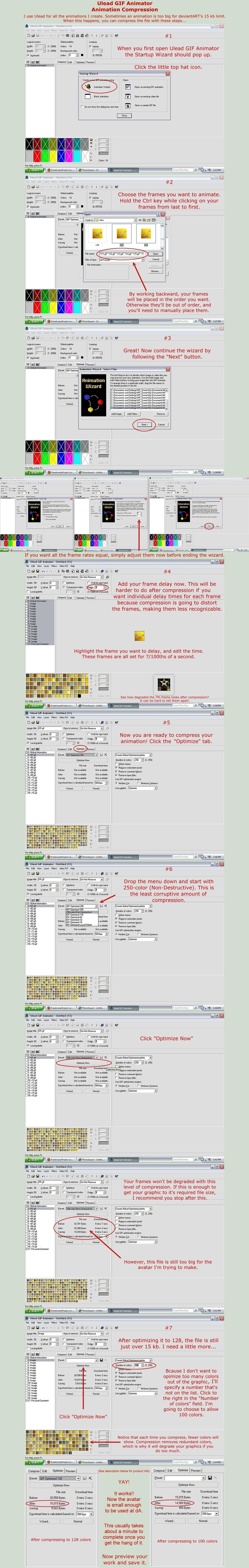
















![How to Upload Videos onto dA [Tutorial//UPDATED]](https://images-wixmp-ed30a86b8c4ca887773594c2.wixmp.com/f/23faec81-abb9-43b8-8793-9e5621a93f42/d60yp4o-a72b8276-24db-4601-acc7-7da2463f53dc.png/v1/crop/w_184)










